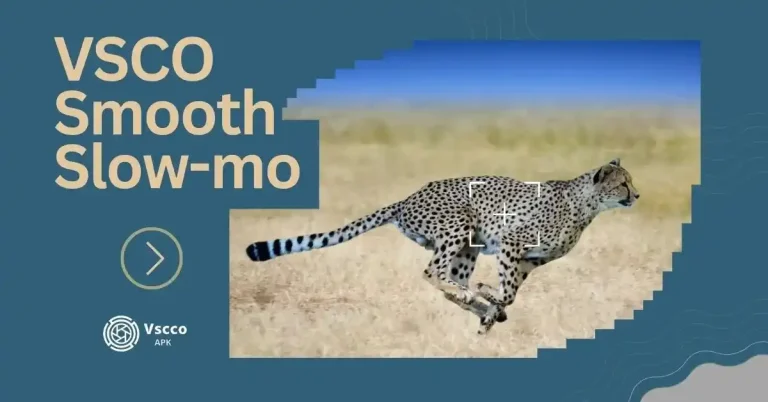11 Best VSCO alternative Apps
VSCO video and photo editing app is widely accepted in the photo and video editing community. It became popular because of its minimalistic, user-friendly interface, easy account creation process, an abundance of editing filters and tools, and easy availability for Android, iOS, and desktop users.
It’s always better to learn before trying, so if, because of your personal preferences and needs to accomplish your photo editing work, you want to know more about the best VSCO alternative apps , read this article carefully. We will discuss 11 best alternative apps of VSCO with their benefits and limitations.
1-VSCO alternative App-Picsart
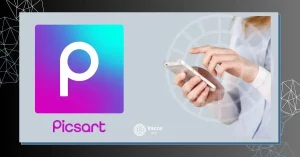
Picsart is a creative platform to create and edit photographs and videos easily. With more than 150 million users, it’s a popular app. Picsart is loaded with AI tools and features. You can not only generate and edit images but also videos by using the Picsart tool AI image and video generator respectively. By using an AI generator, you can turn your text into your visual creation by adding diverse stickers, collages, filters and background removal, background blur options.
Pcsart has a reasonably good collection of filters, templates and FX effects and features like the Gridline camera app, crop and rotation, hair color adjustment, video trim crop, Brush and sketching options and many more.
You can share your creations either in the form of photographs or in the form of reels on social media platforms like Facebook, Instagram, X (Twitter), TikTok and more, depending upon your choice. Picsart also offers multi-editing with one-click retouching and unique live canvas stretching, multiple image combinations into one master picture, and Photo Studio.
You can use Picsart on devices using Android or iOS systems. Before using, it’s important to consider that the Picsart app is very large, so it requires larger space in your device, which can lead to device slowdown. Sporadic glitches are also common while using this app.
2-Snapseed
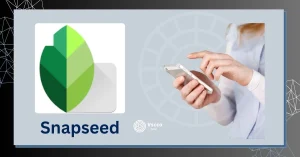
Google created Snapseed in 2011 with a simple, elegant UI. It is a powerful photo editing app with twenty-nine extremely helpful filters and tools. These filters and tools can turn your photographs into professionally created masterpieces.
Some of the popular but exciting filters and tools of Snapseed are Lense blur, tonal contrast, vintage, retro, black and white, double exposure, frames, crop, text overlays, Vignette Tool, healing tool, filter Brush, glamor glow, grainy film, grunge, HDR scape and many more. The app is user-friendly and supports both raw and JPEG files, but some features require editing experience and knowledge.
You can make your photographic creations brighter with a smooth look with just one click. If you are an amateur photo editor, you will have to spend some extra but rewarding time to master this excellent app. Snapseed is a free app available for Android or iOS operating systems and it is second VSCO alternative app in our list .
3-Adobe Lightroom

An othter VSCO alternative app is Adobe LightRoom .With over 33 million subscribers, Adobe LightRoom is a flexible photo and video editing app. You can give professional touch-ups to your photographs and videos by using a waste collection of 640-plus presets and filters. Presets like Wild Lavender Preset, Boudoir Tones, The Cosmos Preset, Wanderlust Vol I Preset, Wild Hearts Wander, Cool Shadows & Warm Highlights, B&W High Contrast, Cool Matte, Vintage Instant, 20 Orange & Teal Look Lightroom Presets, PINE Warm Moody Outdoor Wedding Lightroom Presets are just mesmerizing.
Adobe Lightroom comes with a variety of essential tools like Clarity Tool, Texture Tool, Sharpness Tool, Graduated Filter, Vignette, Tint Slider, HSL Slider, cropping, rotating, healing Brush, geometry, and many more, along with cloud storage for easy editing purpose. By using a fused looks feature, adjusting the foreground or background adjustments of your photos is no more challenging.
Adobe Lightroom not only offers image editing but also offers professional-level video editing. You can apply filters and presets and can use tools to make your video extraordinarily eye-catching and engaging. By using a premium video editor in the app, you can trim, retouch, crop and apply high-quality presets to your video. Video editing has been made so easy due to precision sliders.
Paid Pro. A program like Adobe Premiere Pro offers stringing together multiple clips, transition scene creation, wonderful visual effects, and large-scale change capability in video editing. Furthermore, by using AI-recommended presets, professional-quality video creation is also possible.
Adobe Lightroom does not meet the expectations when it comes to creating vector shapes. You can use Adobe Lightroom on Windows, mac OS, iOS, Android, and tv iOS (Apple TV).
4-Photoshop Express

In our VSCO alternative apps list at number four is Photoshop Express is called an all-in-one photo and video editor because it comes with tons of professional features, tools, and effects. It has a simple but user-friendly interface. You can quickly create and edit images. Videos can also be created with a drag-and-drop editor, and you can export them to your device as MP3s.
Photoshop Express features like skin-smoothing, tweaking your lips, nose, jaw, cheekbone placement, forcing a smile, tilting your head, fiddling with your facial features, and more have revolutionized selfie and portrait editing. You can experiment a lot with useful tools such as crop, resize, adjust brightness, contrast, and saturation, apply filters and effects, remove unwanted objects or blemishes and more.
Photoshop Express offers the most advanced effects, such as Sketch Effects, blur effects, art photos, burning fire photo effects, vintage photo effects, shadow overlay, retro photo masks, artistic smoke photo effects, text portrait mockups, and hipster photos. These have further expanded the editing horizons, creating new limits. Neural and Beta filters can magically improve your creations. You can also create memes while using graphic design features.
Photoshop Express Premium is a paid version with a lot of advanced-level editing advantages. Using Photoshop, you can share your creative work on social media platforms.
For the smooth running of this app, the required Operating Systems are Windows Version 10 or later, macOS Version 11 or later, ChromeOS and required Web browsers are Google Chrome Version 100 and onwards, Microsoft Edge Version 107 and onwards, Safari Version 16 and onwards, Firefox Version 117 and onwards, please note that JavaScript must be enabled. Photoshop Express Premium is expensive and sometimes releases untested beta versions.
5-Fotor

With millions of worldwide users, Fotor is a free online photo editor with advanced AI-powered editing features. With Fotor AI, you can enhance the quality of your images, fix light issues, remove unwanted objects from your image, change the background and much more.
You can improve the quality of your video with a single click by using Fotor’s AI-based instant video enhancer. This tool works regardless of the video file format, such as MP4, AVI, WebM, AVI, HEVC, and MOV.
Famous tools like Editor, Crop Image, Resize Image, Circle Crop, Shape Image, Text Editor, Add Border to Photo. See All, Blur Background, Photo Frame, Change Backgrounds, Collage Maker, Merge Images, Flip Image, Png Maker, SharpenImage, Unblur Image, Photo to Sketch, Photo to Cartoon, Image Upscale, Photo Retouch, Face Edit, Image Enlarger, Overlay Images, Photo Effects, Blur Image, Batch Photo Editor, Font Generator, QR Code Generator make Fotor technologically advance choice for photo editors.
Fotor also comes with unique filters and effects such as Light Saturation, Lomo, Tilt-Shift and Color Splash for an inclusive photo editing journey. It offers professional-level templates for marketing, social media, and events. You can use Fotor on Windows, mac OS, iOS, and Android operating systems. While considering VSCO VS Fotor, sometimes, Fotor loads very slowly, and if you are editing heavy files, this laggy behavior can disturb the workflow.
6-Filmora
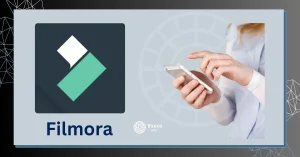
Wondershare’s Filmora is an image and video editor that offers a lot of special effects, text, transitions, and stickers. It is a user-friendly and easy-to-use app more famous for video editing than image editing. It has a lot of professional-level effects like Superhero, Teleportation, Flame Eyes, Isolated Glitches, Glowing Lines, Futuristic Technology Hud, Animated Gradient, Rotating Video, Magic, VHS and many more.
Ai tools of Filmora make your editing work faster and more creative. Tools like AI copywriting, AI smart cutout, AI portrait and AI audio straight are just excellent. Filmore filters like Glow, Metropolis, Hue shift, Rainbow, Beautifying, sunset, rise, Aegean, chromatic aberration, and more give new professional beauty to your creations. Fillmora has no graphical user interface, and its video exporting time is a littl long.
7-PhotoDirector

PhotoDirector is a AI generative powered all-in-one photo editing app famous for templates, Shutterstock images, object removal and background changing qualities. It allows users to Edit, enhance, and retouch the images. Most of the photo editors use this app as a collage maker to enhance. You can stylize and animate your pictures using this app’s tools. This app comes with a lot of body shaper, facial and remarkable global adjustment tools. you can consider PhotoDirector as a VSCO alternative.
PhotoDirector offers an extensive variety of effects, such as Artistic, Lomo, black-and-white, HDR, and Face, with an adjustable slider and a paintbrush. You can apply or erase impact on specific parts of any image. This app is compatible with PCs, iPhones, Macs, Androids, Acers, etc. It comes with both free and paid plans. This app offers weak noise corrections and a limited lens option and sometimes works very slowly.
8-Prisma

With Over 700+ art and portrait styles, Prisma is famous for transforming your pictures into paintings. You can give your Photos the great artists’ creative looks like Picasso, Munch, Marc Chagall, Hayao Miyazaki and many more. P Direct share or save options are now available in this app. Prisma also offers 500 + creative filters, including Abstract Portrait, Aviator, Caribbean, Gothic, Electric, Love, Paper Art, Peace, Redhead, Tokyo, Urban and many more. It works for both videos and photos. Required operating systems are iOS 8.0 or later, Android 4.1 or later.
Prisma offers stunning art creations from mobile photos. Still, this app lacks a before-and-after view, no photo-correction adjustments and is for square images only.
9-Pixlr

With over 2 million effects, overlays and filters, Pixlr offers users a user-friendly interface and online AI photo editing without any account creation. It is a free app with easy-to-create photo collages and one-click color adjustment property. It also offers double exposure effects and blemish removal and adds text to your creation. It has incredible dark mode and custom overlay features.
Lightweight Pixar consumes less device energy than other photo editors. It is available for PC, Mobile, Surface Hub, HoloLens and OS Windows 10 version 19003.0 or higher. Some of its filters are very dark and can damage your photo.
10-Polarr

Since February 2015, with millions of filters, the Polarr photo and video editing app has been famous for its high-quality color tools, advanced clarity and professional filters. Polar filters are created by their users worldwide.
You can also create your filter and share it with your friends. It is an AI powered app that offers color adjustments, overlays, face adjustments and object change properties along with AI objects, masks, retouching tools, global adjustments, productivity features, and many more.
The app is regularly updated, offering a unique collection of filters and Creator’s Spotlights. Polarr is free but also provides monthly and yearly paid membership plans for its pro version. Polarr Next is also available with a Raw AI editing workflow using a web browser. Polarr 24FPS is specifically for video editing. This app works well on Android or iOS. Polarr subscription is expensive and offers no raw file support.
11-Polish Photo Editor Pro

Polish photo editor offers 500+ aesthetic filters, effects, stickers, fonts, cartoon filters, drip, neon art, HSL, and more that you need for your photo creations. It is a powerful photo editor with many templates and backgrounds, like PIP & Wings. Polish Picture Editor can add pictures to a fine photo collage within seconds, along with many layouts, grids and frames.
This app’s Blending tools (Double Exposure) are just awesome. You can crop, adjust and apply mirror images to your pics. The app comes with fine filters, glitch effects, background removal, background blur and many light effects editing options. Body retouching tools and photo collage makers are just significant editing expansions.
Polish photo editor offers 500+ aesthetic filters, effects, stickers, fonts, cartoon filters, drip, neon art, HSL, and more for your photo creations. You can easily and directly share your creations from this app to social media platforms and it is another potential VSCO alternative app. This app is compatible with Android or iOS. It consumes a lot of space on a laptop or computer with old photo editing limitations.
Conclusion
Finally, if you are into editing photos and videos, there are a lot of apps like VSCO. Each has its own features, from tools that make editing easy to wonderful cool effects that make your creations unique. It doesn’t matter if you are starting or you have been editing for years; there is an app that fits your style. You’ve got options like Picsart for getting creative, Snapseed for powerful editing tools, and Adobe Lightroom for making your photos look professional. Plus, there’s Photoshop Express, Fotor, Filmora, Prisma, Pixlr, Polarr, and Polish, each with cool stuff to try. So, the best VSCO alternative app for you, depends on your photo and video editing needs.