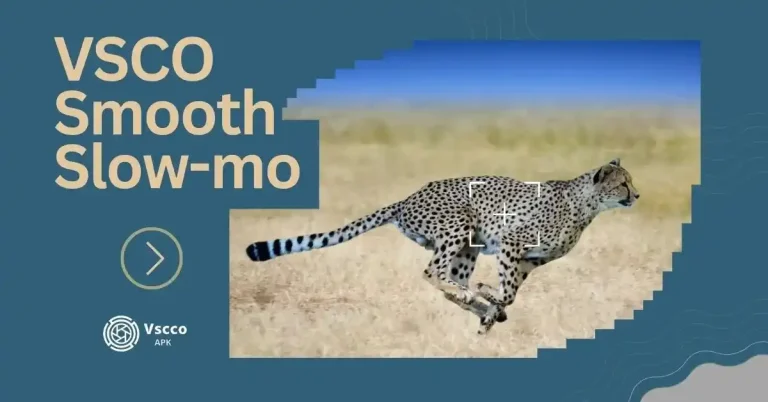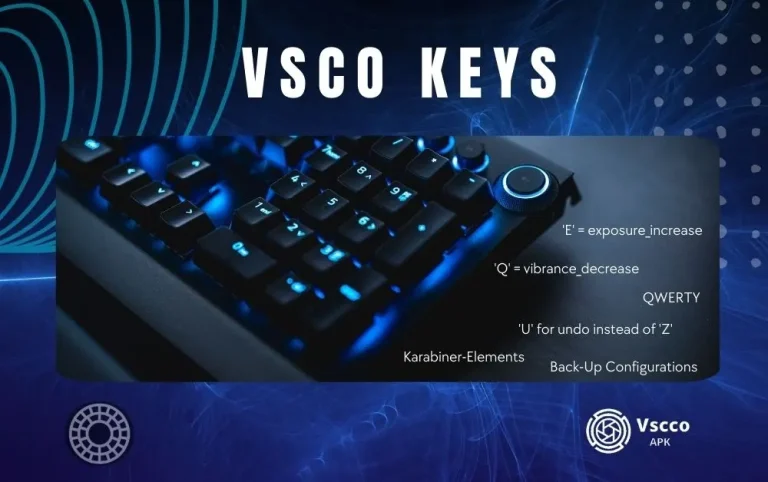VSCO vs Tezza-In-depth Guide for Choosing the Right App.
VSCO VS Tezza can be a real puzzle for many people, who regularly edit photos for social media. Both apps are well-loved in the digital photography community, yet they serve to different editing styles and user needs. This common dilemma often leaves users scrolling through app reviews, trying to decide which will best enhance their photo’s visual appeal without a steep learning curve.
The solution lies in understanding the distinct features each App offers. VSCO is celebrated for its comprehensive suite of professional-grade tools and classic film-inspired filters that appeal to those seeking a more refined and precise enhancement. On the other hand, Tezza is famous for its trendy, bold presets and user-friendly interface, making it ideal for creating eye-catching content quickly and effortlessly. Knowing what each App excels in which aspect, can guide users to choose the right tool that aligns with their creative vision and editing proficiency.
What is VSCO?
VSCO’s extensive set of professional tools, as well as its aesthetically pleasing analog film-like filters, are renowned. These filters make it the ideal photo editing tool for photographers who place a high value on precision and versatility. VSCO provides advanced editing features such as color balance, exposure adjustment, and film grain emulation. It is perfect for those who want a artful and elegant appearance.
Tezza, what is it?
Tezza, a preset-based editing tool created by Tessa Barton (a popular content creator), is unique and smart. Its presets are designed to give photos a modern, artistic touch. It has a simple interface, modish overlays, and good tools. The App is designed for social media users and influencers looking to create eye-catching, vibrant visuals that capture their brand’s essence with minimum effort.
VSCO VS Tezza–User Interface & Ease of Use
Let’s now discuss the user interface and ease of use of both apps.
VSCO’s User Interface
VSCO’s user interface is designed with a minimalist aesthetic that emphasizes functionality and ease of access. The streamlined approach ensures efficient navigation through various editing options, supporting a smooth editing process. Even with its professional-grade capabilities, VSCO maintains an intuitive layout, accessible to beginners eager to explore advanced photographic techniques.
Tezza’s User Interface
In contrast, Tezza’s interface exudes an engaging vibe, reflecting the App’s focus on creativity and spontaneity. Its layout allows users to swiftly apply presets and adjust settings, facilitating quick photo transformations. This approach is particularly appealing to those seeking to enhance their images on the go without sacrificing style or quality. Tezza is favorite among those looking for both efficiency and flair in their editing tools.
VSCO VS Tezza –Editing Features & Tools
Both platforms, VSCO and Tezza, offer unique tools and filters that provide a variety of photographic styles. These tools and filters enhance user creativity and engagement.
VSCO Editing Capabilities
VSCO’s powerful editing tools deliver exceptional quality with their wide range of presets, such as Fuji Neopan 1600 (FN16) and Kodak Portra 160 (KP1), to give photographers access to classic film textures and tones in their images.
Presets and Filters
VSCO’s filter selection is excellent. This section comes with presets such as “Alpine” for landscapes that are stark and high contrast or “Summit” for skin tones that are softer and more nuanced. These presets can be customized, allowing the user to change the filter strength or add finishing touches.
Advanced Editing Tools
Beyond filters, VSCO’s toolkit includes advanced features like “Curve adjustments” for precise control over exposure and contrast and “Skin Tone Correction” to enhance natural complexion without over-saturation, making it a versatile choice for detailed photo enhancement.
Tezza’s Editing Capabilities
Transitioning to Tezza, the platform integrates ease of use with its easy, influencer-inspired presets, appealing to a modern audience aiming for professional-looking content with minimal effort.
Aesthetic Filters and Effects
Tezza introduces vibrant, ready-to-use filters such as “Golden Hour” and “Vintage,” each designed to bring a distinct mood and style to photos and videos. These effects can be easily applied, transforming everyday images into stylized, publication-ready pieces.
Video Editing Features
Tezza also addresses the surge in video content creation by offering features like “Motion Blur” and “Color Grading,” which are essential for creating dynamic and engaging videos. These tools ensure that both still images and motion content maintain a consistent, branded look that is crucial for social media success.
VSCO VS Tezza–Pricing models
While considering VSCO VS Tezza , Users need to understand the financial obligation of VSCO and Tezza in order to decide which App best suits their editing needs and budget. It will ensure that they get the maximum value out of their investment.
VSCO Pricing
VSCO has a two-tier pricing structure, with a free version that includes basic editing tools. It also offers a limited number of filters in free version. VSCO charges an annual subscription to access its extensive suite of more than 200 presets and advanced editing tools. VSCO X is a membership that offers comprehensive features at a reasonable yearly price, which makes it affordable for both serious photographers and amateurs.
Tezza Pricing
Tezza, on the other hand, uses a subscription-based model to unlock all features, including exclusive presets and advanced editing options, as well as video editing tools. Users can subscribe to the App monthly or annually. A free trial allows them to test out all of its features before making a financial commitment. This model is particularly appealing to content creators, who update their social media regularly with videos and images.
VSCO VS Tezza–Community Features
In the comparison of VSCO VS Tezza, both VSCO and Tezza not only serve as editing tools but also promote vibrant communities and integration with social media, enhancing the overall user experience by facilitating connection and sharing.
Community Engagement on VSCO
VSCO distinguishes itself with a strong community-oriented platform where users can share their creations and explore others’ work within the App. VSCO’s community aspect is strengthened by features like VSCO Spaces, which allows for collaboration and feedback among users, promoting a supportive environment where members can grow and refine their photography skills together.
Sharing and Social Features inTezza
Tezza, meanwhile, emphasizes ease of sharing directly to various social media platforms, including Instagram, Facebook, and more. The App incorporates social-friendly features such as story templates and scheduled posting, which are invaluable for influencers and brands looking to maintain a consistent and professional online presence. This integration makes Tezza a preferred tool for users whose primary focus is social media content creation, ensuring their edited photos and videos seamlessly transition into their social feeds.
VSCO VS Tezza–Pros & Cons
VSCO VS Tezza – Let’s now compair both Apps in the light of Pros and cons.
Advantages of VSCO
VSCO’s professional toolkit caters primarily to photographers in search of advanced editing capabilities. Users appreciate its selection of high-quality filters and presets designed to imitate classic and contemporary film aesthetics. RAW photo editing capability makes VSCO an invaluable asset in their workflow.
Drawbacks of VSCO
VSCO is not without its drawbacks. Full access to VSCO’s features requires paying for a subscription.
Benefits of Utilizing Tezza
Tezza was designed with social media enthusiasts in mind, offering simple features that allow users to enhance their photos with quick presets and effects for Instagram posts with minimal effort for content creation.
Shortcomings of Tezza.
However, Tezza may prove restrictive for users looking for in-depth editing tools. With its emphasis on style over substance and limited technical editing options compared to VSCO, its focus may not provide as much control over photo edits as desired by many photographers.
VSCO VS Tezza–User Reviews & Feedback
VSCO User Experiences
Feedback from VSCO users consistently highlights the App’s superior editing tools and professional-grade outcomes as its strongest points. Many users express satisfaction with the quality of edits they can achieve, particularly with the film emulation presets that provide a distinct, high-quality aesthetic not easily replicated by other apps.
Tezza User Experiences
Tezza’s users often praise the App for its user-friendly interface and the beautiful, instant enhancements it offers. However, some feedback indicates a desire for more advanced editing tools and options, suggesting that while Tezza excels at creating stylish photos quickly, it may not fully satisfy those looking for a more thorough editing process.
By focusing on specific user needs, both VSCO and Tezza offer different segments of the photo-editing market, each with its own set of advantages and limitations, as reflected in user reviews and feedback.
Best Use Cases for Each App
When to Prefer VSCO
VSCO shines in scenarios where precision and an artistic touch are paramount. It is ideal for photographers who value depth and texture in their images, offering tools that enhance and mimic the quality of film photography. VSCO is particularly suitable for users who want to delve into detailed edits involving color grading, fine-tuning exposure, and employing advanced camera controls.
When to Prefer Tezza
Tezza is best suited for social media users and bloggers who need quick, eye-catching results with minimal effort. The App excels in delivering modern, stylish photos through filters and presets that are good for enhancing lifestyle and fashion shots. Suppose rapid, stylish content creation for platforms like Instagram is your goal. In that case, Tezza provides the tools to achieve vibrant, images that resonate with a digital audience.
Conclusion
The choice between VSCO or Tezza depends on your individual needs and preferences when it comes to photo editing. VSCO is a powerful toolkit for photographers who prioritize artistic control. With its wide range of presets and manual adjustment capabilities, it is a great choice for newbies and serious photographers.
Tezza’s easy-to-use interface and trendy effects can help you quickly create social media content . Even beginners can produce shareable photos with its simple editing process. Tezza is a good choice for users who are looking to prioritize style and speed.
So, each App has its unique advantages that make them useful tools, depending on your editing requirements and creative needs.