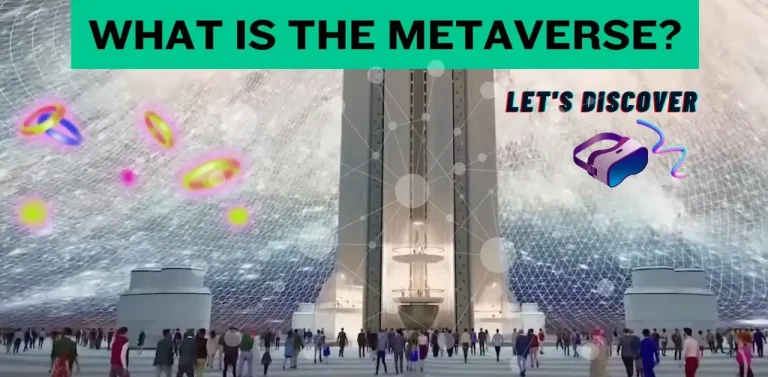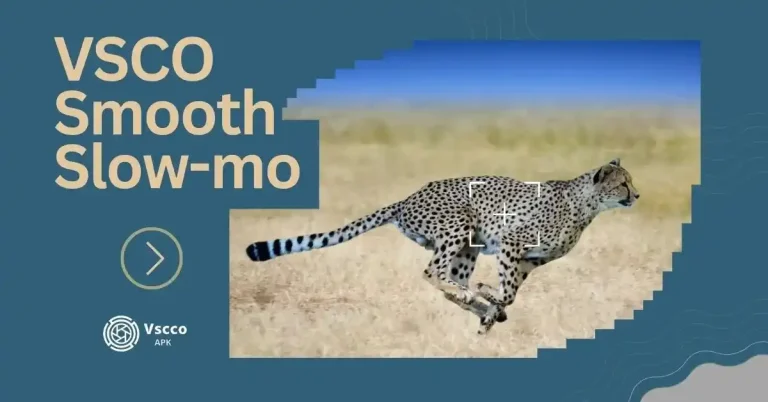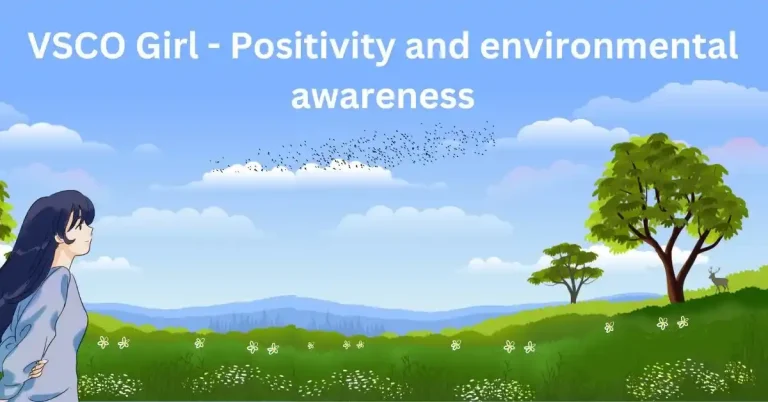VSCO Keys-Features, History, Alternatives, & More
Adobe Lightroom’s ability to edit hundreds of thousands of images can overwhelm photographers. The slowness of the workflow can also frustrate professionals and amateurs both. Imagine having to meet deadlines or process an entire wedding photo shoot. But you are slowed down by repetitive tasks. Lightroom’s lack of customizable shortcuts or quick-access tools can be a huge obstacle for many.
VSCO Keys is a powerful tool that has revolutionized photo-editing by allowing users the ability to map Lightroom adjustments onto keyboard shortcuts. Keys will enable you to speed up the editing process by avoiding boring mouse movements. Not only is it about speed but also about creating a flawless editing experience. It was a tool that brought photographers a level of efficiency and precision. These Keys made it incredibly important to professional workflows until its discontinuation. Photographers still use tools that are inspired by VSCO keys to edit photos faster and smarter.
The History of VSCO Keys.
Launch and Early Reception.
This tool was developed by Visual Supply Company in 2012, was created to solve a problem that photographers face in the time-consuming workflows of Adobe Lightroom. The tool provided customizable keyboard shortcuts to perform editing tasks such as white balance adjustment, exposure adjustments, and preset applications. Professionals were attracted to its simplicity in editing complex steps. Initially priced at $125, the software was aimed at serious photographers who need to process large numbers of images efficiently.
The ability of the tool to map shortcuts for sliders and presets was appreciated by photographers, as it streamlined repetitive tasks. Many people criticized the price of this tool, but many also considered it to be a good investment because it saved their time. The minimalist interface, as well as the ease of customization, made it a popular choice for those who wanted to improve their workflow.
The Evolution.
VSCO Keys have been improved over the years based on feedback from users. Visual Supply Company released two premade layouts. The Simple Layout retained the default Lightroom shortcuts to make it easier to use.
Updates have added features such as custom key mappings, the ability to control sliders in small increments, and compatibility for both Mac and Windows platforms. These updates made it more accessible to a wider audience. But despite the software’s growing popularity, some technical issues began to appear, particularly as Lightroom and its operating system evolved.
Why VSCO discontinued.
VSCO announced in 2015 that Keys by VSCO would be discontinued. This decision was made due to VSCO’s strategic shift to develop its mobile app, which caters to a larger audience. Keys were expensive to maintain and update, and it had compatibility problems as Lightroom and macOS evolved.
The availability of other tools with similar functionality was another factor. In August 2015, VSCO stopped selling the product due to declining sales. Later that year, support ended, and photographers were left looking for alternative tools to continue their editing workflows.
Open Source VSCO Keys.
The photography community did not completely forget Keys despite its discontinuation. The company decided that the software would be open-sourced, which allowed developers and enthusiasts access to the code to modify it as they saw fit. The company made this decision to ensure that the software would continue to be used, even if it lost official support.
These Keys are still a major part of the history of photo editing. It was the first of many modern tools, such as Power Keys. These continue to build upon its legacy and offer faster and more flexible workflows and we will discuss open source keys later with more details in this article.
Why Photographers Loved VSCO Keys.
Photographers embraced Keys because it solved a critical problem in photo editing inefficiency. Lightroom users often struggle with repetitive tasks like adjusting sliders or applying presets using a mouse. For professionals editing hundreds of photos daily, this slowed down their workflow significantly. VSCO Keys introduced a way to edit faster by mapping commonly used Lightroom tools to keyboard shortcuts.
The tool was particularly loved for its ability to reduce editing fatigue. Instead of constant mouse movements, photographers could make precise adjustments with a few keystrokes. This saved time and effort, allowing users to focus on creativity instead of technicalities. Wedding photographers, event photographers, and even hobbyists found Keys invaluable for tackling large batches of photos without compromising quality.
Key Features.
Lets now discuss the impoertent features, one by one.
1. Customizable Shortcuts.
VSCO Keys allowed users to assign Lightroom functions like exposure adjustment, white balance tweaks, or vibrance control to specific keys. This flexibility catered to photographers with unique workflows, ensuring the tool fit their editing styles.
2. Pre-Made Keyboard Layouts.
The software came with two layouts that are Simple and Standard. The Simple layout kept default Lightroom shortcuts intact while adding minimal new ones, making it ideal for beginners.
The Standard layout offered more advanced options, giving power users access to a wide range of functions at their fingertips.
3. Slider Control.
Photographers could adjust sliders such as contrast, highlights, or temperature using keyboard commands. This eliminated the need for precise mouse movements, speeding up the editing process. The option to make incremental adjustments made achieving perfection easier.
4. Preset Integration.
One of the most appreciated features was the ability to apply Lightroom presets with a single keystroke. Photographers who frequently used presets for color grading or specific looks found this feature highly efficient.
5. Multi-System Compatibility.
Keys worked on both macOS and Windows, ensuring accessibility for a wide range of users. This cross-platform compatibility made it a reliable choice for photographers regardless of their operating system.
6. Time-Saving Benefits.
For professionals, time is money. These Keys significantly cut down the hours spent on repetitive editing tasks. This allowed photographers to spend more time shooting or engaging with clients.
VSCO’s Keys wasn’t just a tool; it became a necessity for many photographers looking to improve their Lightroom workflows. Its innovative features and user-friendly approach made it a beloved part of the photography editing community, even on social media.
Functionalities.
Here are some Key functionalities.
1-Customizable Keyboard Shortcuts for Lightroom.
One of the most significant features of these Keys was its ability to allow users to create and customize keyboard shortcuts for Adobe Lightroom. This flexibility meant photographers could frequently use functions like exposure adjustment, tint correction, or crop tools to specific keys. Eliminating repetitive mouse movements drastically improved the editing experience. The customizable nature of these Keys empowered users to optimize their workflow to suit their unique editing styles.
2-Pre-Made Layouts: Simple vs. Standard.
Keys by VSCO included two pre-designed layouts: Simple and Standard. The Simple layout retained Lightroom’s original shortcuts but added a few essential edits like exposure and white balance adjustments. It was easy for beginners to adopt without requiring much learning. The Standard layout, however, was designed for advanced users. It incorporated a broader range of shortcuts, offering access to more editing tools, sliders, and presets directly from the keyboard.
3-Time-Saving Features for Photographers.
Keys of VSCO helped photographers save valuable time. For instance, adjusting the highlights or saturation no longer required navigating through panels; users could simply press a key. With every shortcut reducing a few seconds per photo, the cumulative time saved became a game-changer.
4- Improved Workflow Efficiency.
Efficiency in photo editing is critical for professionals, and VSCO Keys addressed this need by streamlining Lightroom workflows by reducing reliance on the mouse .
The Open-Source and Future
1-How to Access and Download .
As we discussed earlier, after discontinuation, VSCO Keys was made open source, enabling users to download and modify it for free. The source code and installer files are available on GitHub, where developers and enthusiasts can access the software. Before downloading, users need to remove any previous installations of Keys to avoid conflicts. Mac users must also grant accessibility permissions to ensure compatibility.
2-Technical Insights – Open-Source Code.
The open-source release of VSCO Keys revealed fascinating technical details about its configuration files and functionality. The tool relied on files like .keys JSON for custom layouts and AES encryption for secure data handling. Developers discovered ways to decrypt these files and even create their layouts. The cross-platform compatibility, built with Objective-C for macOS and C# for Windows, showed the thoughtful engineering behind the tool.
3-How Developers and Users Are Keeping The tool Alive.
The photography community has played a crucial role in keeping VSCO Keys relevant. Developers have updated the code to fix compatibility issues with newer Lightroom and macOS versions. Enthusiasts have shared guides on setting up the software, troubleshooting errors and creating personalized layouts. The open-source nature of ‘VSCO’s Keys has allowed it to evolve with the contributions of its dedicated user base, ensuring it remains a valuable tool for photographers today.
How to Set Up & Use VSCO Keys Today.
These Keys may no longer receive official support, but it remains a valuable tool for Lightroom users. With the open-source version, you can still harness its functionality. Here’s a step-by-step guide to setting it up and using it effectively.
Installation Guide.
To get started with, follow these simple steps.
1-Download the Open-Source Files.
- Access the VSCO Keys open-source code on platforms like GitHub.
- Look for the latest version to ensure better compatibility with your system.
2-Uninstall Previous Versions.
- Remove any old installations of VSCO’s Keys to avoid conflicts.
- On Windows, uninstall via the Control Panel. For macOS, move the application to the trash and clear related files.
3-Install Necessary Software.
- macOS users may need to grant accessibility permissions for the app to function.
- Ensure that your system has required frameworks like .NET for Windows or Python libraries for macOS versions.
4-Run the Installer.
- Execute the setup file and follow on-screen instructions.
- Specify your Adobe Lightroom version during installation for optimal integration.
5-Test the Installation.
- Open Lightroom and check if the shortcuts are functioning as expected.
- If not, revisit permissions and configuration settings.
Configuration Files & Customization.
VSCO’s Keys offers advanced customization by using configuration files. These files define which keyboard keys control specific Lightroom tools. Here’s how to work with them.
1-Locate the Configuration File.
- On most systems, it’s stored in the application directory with a .keys extension.
- Use a text editor to open and edit the file.
2-Customize Shortcuts.
- Each line in the file represents a key-function mapping. For example:
‘E’ = exposure_increase
‘Q’ = vibrance_decrease
- Modify these mappings to suit your workflow. Assign frequently used tools to easily accessible keys.
3-Create Presets for Specific Tasks.
- You can save multiple configuration files for different types of editing.
- For instance, use one layout for color grading and another for cropping and straightening.
4-Troubleshooting Configurations.
- If changes don’t work, double-check syntax and file formatting.
- Ensure Lightroom is running in compatibility mode if necessary.
Tips for Dvorak & Non-QWERTY Keyboards.
VSCO- Keys are designed for standard QWERTY keyboards, but you can adapt it for alternative layouts like Dvorak. Here’s how.
1-Remap Keys to Match Your Layout.
- Identify key positions in your layout and assign Lightroom functions accordingly.
- For Dvorak, you might remap ‘U’ for undo instead of ‘Z’ since they differ in position.
2-Use Keyboard Layout Software.
- Tools like Karabiner-Elements (macOS) or AutoHotkey (Windows) can assist in translating commands.
- Create scripts to map QWERTY shortcuts to your preferred layout dynamically.
3-Test Alternative Layouts.
- Some layouts like AZERTY or Colemak may have compatibility challenges.
- Test shortcuts thoroughly and adjust configurations as needed.
4-Share Custom Layouts.
- Engage with online communities to exchange custom configurations.
- This can save time and help fine-tune your workflow.
Best Practices.
1-Start Simple.
- Begin with the default layout and gradually introduce customizations.
- Overcomplicating shortcuts early on may lead to confusion.
2-Prioritize Frequently Used Tools.
- Assign keys to the sliders or tools you use most often, like exposure, white balance, and presets.
- Keep shortcuts for secondary adjustments in less prominent positions.
3-Regularly Update Configurations.
- As your workflow evolves, revisit your shortcut assignments.
- Keep refining to maintain efficiency.
4-Back-Up Configurations.
- Save copies of your .keys files in case you need to reinstall or share them with others.
- By understanding how to set up and use effectively, you can continue benefiting from its time-saving capabilities even in today’s evolving editing landscape.
Whether you’re on a QWERTY or Dvorak keyboard, proper customization ensures a smoother Lightroom workflow tailored to your style.
Challenges.
Compatibility Issues with macOS and Lightroom Updates.
One of the most significant challenges with VSCO-Keys has been its compatibility with modern operating systems and Lightroom versions. After its discontinuation, updates for macOS and Lightroom continued, creating conflicts with the software. For instance, macOS Catalina and later versions introduced stricter security protocols, which caused Keys to fail in executing certain shortcuts.
Similarly, Lightroom Classic updates modified how sliders and adjustments were handled, breaking the functionality of older versions of Keys.
Common Bugs Reported by Users.
Users of Vsco-Keys have reported specific bugs that hindered smooth workflows. Some shortcuts, like those assigned to temperature and tint adjustments, would apply incorrect values, resetting the white balance to extreme settings. Additionally, users on Windows 10 faced issues with certain sliders not responding to keyboard inputs. These bugs frustrated photographers who depended on Keys for efficiency.
Workarounds Fixes.
Despite these challenges, the community has devised workarounds. On macOS, users found that granting accessibility permissions in System Preferences could restore some functionality. Developers also modified the open-source code to address key compatibility issues. For bugs related to temperature and tint adjustments, reverting to older versions of Lightroom Classic often resolved the problem. These fixes highlight the dedication of users who value VSCO- Keys even in 2024.
Alternatives.
Power Keys-A Modern Replacement.
Power Keys is the best alternative to VSCO Keys. Power Keys is designed for Lightroom Classic macOS and offers customizable shortcuts to sliders, presets, and other editing features. The Power Keys simplifies workflows, allowing photographers to make quick adjustments from their keyboards.
Power Keys-Features and Benefits.
Power Keys have several advanced features. Direct keyboard commands allow for incremental slider adjustments of exposure, contrast, and other features. The user can assign shortcuts to Lightroom tools like the auto-straightening and transform tools. Lightroom’s Library Module can be used to make basic edits. This increases the software’s versatility.
Pricing and Plans.
Power Keys is a subscription service that ensures that updates and support are available. After a 30-day free trial, users can select between an annual plan for $79.99 or a monthly plan for $7.99. The pricing is affordable for both professionals and casual photographers.
Testimonials by Professional Photographers.
Power Keys is praised by photographers for its reliability and efficiency. Many comments on the reduced wrist fatigue and the seamless editing it offers.
Best Alternatives.
Pfixer.
Pfixer, another Lightroom tool, is designed to provide shortcuts. Users can map editing functions on external devices such as MIDI keyboards and controllers. It offers a lot of customization but requires extra hardware which is not for everyone.
Razer Nostromo.
Photographers have adapted the Razer Nostromo for editing. It was originally designed as a gaming keyboard. Its design and programmable keyboard make it an attractive alternative.
Keyboard Maestro & BetterTouchTool.
Keyboard Maestro, BetterTouchTool, and other macro-customization tools are available for users who want maximum flexibility. These tools let users create shortcuts to Lightroom or other applications. They offer a wide range of options. They require technical knowledge to set them up, which makes them less user-friendly.
VSCO’s current offerings.
VSCO Hub-From VSCO Keys
The company has shifted its focus from Keys to platforms that build communities and mobile editing, such as the VSCO hub. This platform offers collaborations with brands and creative projects. The Hub is a bridge that allows photographers to showcase and get paid for their work using AI-assisted tools.
VSCO Membership Plans Overview.
VSCO offers membership plans that are tailored to the needs of different photographers.
1-Starter plan: Perfect for those who are just starting and want to explore the basic editing tools.
2-Plus Plan: Includes enhanced video and photo editing features. Ideal for hobbyists.
3-Pro Plan: This plan is aimed at professionals and offers advanced editing features as well as opportunities to work with brand partners.
4-Business Plan: This plan is designed for companies that are looking to hire photographers or promote their brand using visual content.
Each plan includes access to resources and tools that will help photographers improve their skills and expand their network.
VSCO Photo and Video Editors.
VSCO has a wide range of tools to edit photos and videos. The tools available include presets that can be customized, Film FX vintage effects, and AI-powered features, which makes it easier to remove unwanted elements from an image. Users can also create photo collages or apply text overlays. This platform is a great option for creative projects.
VSCO Platform-Opportunities for Photographers.
VSCO Hub is a platform that allows photographers to reach out to brands looking for high-quality visual content. Photographers can gain recognition and showcase their talents through curated brand challenges, customized presets, and a variety of curated brand challenges. The platform also encourages networking and allows photographers to work with other creatives who share their passions, as well as expand their portfolios.
VSCO’s evolution as a platform from Keys, a simple tool for photographers to use at any stage of their career, reflects the company’s commitment to supporting them. VSCO empowers its community through powerful editing tools and professional opportunities.
Why VSCO Keys Still Matter.
The Legacy-Photography Community.
VSCO Keys has a special place for photographers in the world of photography. It revolutionized how they approach post-processing. It showed how keyboard shortcuts can simplify complex editing tasks. Professionals praised the tool for its ability to combine customization and speed. It set a standard for future editing software. Its influence is still visible in the modern alternatives, such as Power Keys. They build on the foundation Keys laid.
Lessons to be Learned From Their Rise and Fall.
VSCO Keys journey offers valuable lessons to both users and developers. The tool’s popularity highlighted the importance of improving workflow efficiency. The tool’s discontinuation, however, highlighted the difficulties of maintaining software compatibility within a rapidly evolving tech landscape. The tool’s open-source was a good reminder that community-driven innovations can keep software relevant even after official support has ended.
Keyboard shortcuts for photography editing-The future of keyboard shortcuts.
For photographers who are looking for efficiency and precision, keyboard shortcuts will always be essential. Power Keys, Keyboard Maestro, and other modern tools continue to explore the potential of this by providing deeper customization and advanced features. As AI is integrated into photo editing more, shortcuts are likely to evolve and include dynamic context-aware commands. This will ensure photographers maintain speed while maintaining control.
Conclusion
VSCO Keys are no longer officially supported but their impact on workflows in photography is undeniable. It enabled photographers to edit more intelligently, opening the door for future innovations. The principles introduced by Keys are still vital to anyone who wants to maximize their post-processing. The quest for efficiency is still inspiring photographers all over the world, whether it’s through VSCO Keys open-source legacy software or modern alternatives.