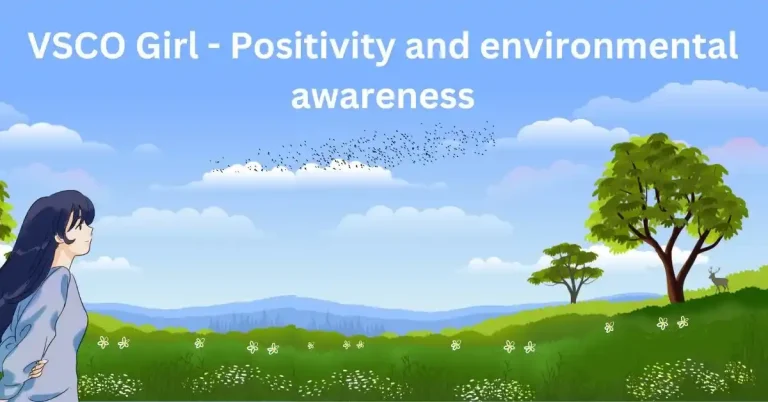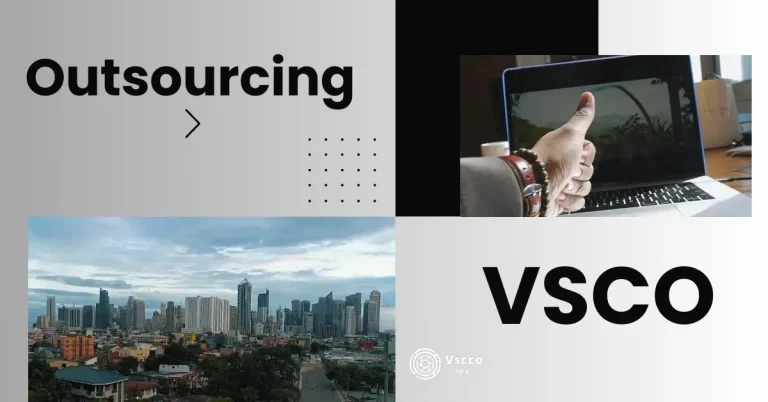VSCO vs Darkroom-Vivid Photo Editing Apps for Mobile
While considering VSCO vs Darkroom, are you struggling to select an editing app that will truly advance your mobile photography? It can be a difficult decision with so many available apps competing for our attention, making it hard to identify one that meets both your artistic vision and creative preferences. Each app offers unique workflows and editing philosophies that can dramatically affect the outcome of your photos.
At present, photo editing trends are rapidly shifting towards mobile-centric environments, due to advances in smartphone camera technology. Users increasingly search for apps which not only offer basic editing features like cropping and brightness adjustment, but also advanced ones like RAW editing, filter customization and comprehensive colour correction capabilities.
VSCO vs Darkroom have become important due to their ability to meet these needs; each offers distinct features tailored specifically to various photography styles.
Choosing the right app is more than just picking a tool; it’s about finding a companion for your creative journey. The decision should reflect your personal photography style, whether it’s the film-like layers of VSCO’s filters or the precision editing controls in Darkroom.
For instance, Darkroom provides perfect integration with iOS devices and direct editing from the camera roll, making it highly appealing for Apple users, while VSCO offers a powerful community platform for creators to share and discover new work, which is invaluable for continual inspiration and growth.
Therefore, in the landscape of mobile photography, it is not just VSCO vs Darkroom, but how these tools mesh with your vision of artistry.
As mobile devices become more capable and the lines between professional and amateur photography blur, the importance of choosing an app that resonates with your artistic inclinations cannot be overstated. Whether you lean towards the detailed control offered by Darkroom or the community-driven and aesthetically pleasing filters of VSCO, your choice will define the art you create.
VSCO-A Deep Dive
While comparing VSCO vs Darkroom, we can say that VSCO provides an eye-opening glimpse into how mobile applications can capture the essence of photography, with high-powered functionality combined with an approachable design that resonates with amateur enthusiasts and professional photographers.
VSCO stands out from its competition thanks to its extensive filter selection, boasting more than 200 + presets options like Kodak Portra 160 or Fuji Pro 400H that add a classic film photography aesthetic to digital photographs.
These filters do more than simply alter hues; they encapsulate moods, enhance textures, and adjust contrasts enabling users to achieve their desired aesthetic, with precision and ease. Each preset can be fine-tuned according to one’s vision making VSCO an invaluable asset when curating digital galleries.
VSCO fosters a vibrant creative social media community beyond its technical abilities, which shares more than images. Rather than the usual metrics such as likes and comments, this platform puts its emphasis on art itself.
VSCO promotes exploration and connection through its VSCO Challenges, which encourage users to experiment with various themes and techniques. Through social integration, users build support networks while building inspiration – making VSCO not just another tool but a hub for photographic artistry.
VSCO makes mobile photography even easier by flawlessly combining shooting and editing processes with VSCO cam, providing mobile photographers with tools such as HSL (Hue, Saturation, Lightness) adjustments, split toning, and high-quality grain overlays – features typically reserved for desktop software.
VSCO’s toolkit encourages photographers to dive deeply into the editing process, exploring how each adjustment can alter the mood and message of their photographs.
VSCO stands as an unflinching testimony of mobile photography’s capabilities, showing that with the appropriate tools, smartphones can indeed serve as powerful instruments of artistic expression.
VSCO has become a go-to platform for any photographer seeking to enhance their photographic journey, thanks to its advanced features, community platform and commitment to upholding the integrity of photography.
Darkroom- Editing on iOS
While considering VSCO vs Darkroom, Darkroom also offers the mobile photo editing landscape, especially among iOS users, for its rich feature set and capabilities. At its core lies an array of editing tools for everything from curve manipulation to selective colour adjustments.
Darkroom’s tools are carefully constructed to offer precise control, making RAW editing much more precise than ever. Photographers can exploit all of the data in their shots with this approach allowing more subtle adjustments of exposure, shadows, highlights, and colour balance without compromising image quality.
Maintaining high image quality requires protecting compressed files against degradation through repeated savings, so this step is of key importance in keeping their quality intact.
Darkroom’s integration with iOS devices providing users with an unparalleled user experience. Leveraging technologies like iCloud for backups and synching between devices, Darkroom integrates perfectly into iOS ecosystem. Furthermore, users can import directly from camera roll, edit in Darkroom, and export without ever leaving iOS environment.
This app supports editing on both iPhone and iPad, offering a consistent and optimized experience across devices. Features like batch processing – for applying edits to multiple photos at the same time – as well as the creation of customized filters and presets further increase productivity and creativity among its users.
Darkroom’s integration with iOS, improved editing tools and superior RAW support make it an excellent choice for photographers seeking maximum control and quality from their mobile editing app.
VSCO vs Darkroom-Usability and Interface
Comparing VSCO and Darkroom as photo editing apps is no simple decision–the ease of use and design of their user interfaces are among the key factors when making their selection. Both apps strive to enhance mobile photography experiences but each may meet unique preferences or needs of its users.
VSCO boasts an hereditary and minimalist user experience that is ideal for users who appreciate an easy, straightforward editing experience. Navigating VSCO is straightforward, making tools like Tune Image or Grain adjustment intuitively available. Plus, this multipurpose app integrates social elements, so users can explore and share photos within its community for double the editing power!
VSCO combines tools with trends, offering an assortment of preset filters like Film X series which replicate classic film effects.
Darkroom was specifically tailored for iOS users, ideally fitting in with the Apple ecosystem. Its interface is sophisticated yet user-friendly, offering gesture support and touch input that iOS users are already used to.
Darkroom excels at offering detailed editing capabilities like curve adjustments and selective colour selection that are usually only found on desktop applications. Furthermore, its use extends beyond phones; with features designed specifically to take advantage of larger screen spaces.
Both apps provide RAW editing and can be used with iOS for professional photographers on the go. Darkroom’s deep integration with iOS facilitates an easier transition from mobile to desktop environments; VSCO feels more focused on quick edits and social sharing.
VSCO and Darkroom both provide user-friendly interfaces that cater to various aspects of mobile and desktop photo editing experiences. VSCO excels at offering quick edits with a community feel; Darkroom on the other hand offers deeper tools and integration that may appeal more strongly to Apple environment enthusiasts.
VSCO vs Darkroom-Tools & Flexibility
Lets now explore the editing capabilities of VSCO vs Darkroom to gain an understanding of its diverse array of tools and features designed to suit various aspects of photo editing from casual social media posts to professional-grade image processing.
VSCO is widely recognized for its wide range of filters and presets designed to mimic classic film stocks, such as Kodak Portra, Fuji Neopan, and Ilford HP5. Social media enthusiasts love using VSCO because its presets offer one-tap solutions for photo editing that enable them to achieve desired aesthetics without resorting to complicated editing techniques.
VSCO’s tools are tailored to enhance social media experience, featuring features like the ability to customize presets or “recipes,” which appeal to users who share photos online regularly.
Darkroom’s advanced editing tools target more professional photographers, providing curve adjustments, color correction, selective color editing capabilities that provide photographers with greater control of their edits.
Darkroom’s integration with iOS enhances its utility, enabling users to edit RAW files directly on their mobile devices – an essential feature for professional photographers looking for quick adjustments on-the-go.
Darkroom offers unique editing tools, such as its depth-aware features that enable users to independently adjust portrait mode images’ foreground and background independently, making Darkroom an excellent choice for users needing more than simple adjustments and filter applications.
Both VSCO and Darkroom excel in their own respective niches. VSCO has a user-friendly interface, social sharing features, and easy usage on desktops, cell phones, iOS, and Android; Darkroom has good editing tools that rival desktop applications. Each provides flexibility when editing images but each serves distinct user bases according to individual workflow needs.
Cost-Effectiveness & Accessibility
In the process of VSCO vs Darkroom, understanding VSCO or Darkroom’s pricing models and availability across devices is vital for both amateur and professional photographers when selecting an editing app like VSCO or Darkroom; this ensures the tools not only fit creative needs but also fit within budget constraints and the devices being used.
VSCO provides a subscription-based model that may appeal to users looking for continuously updated features and an expansive library of filters and effects.
Subscribers pay an annual subscription fee and gain access to over presets, advanced editing tools, and early access to any upcoming features. This model is great for users who enjoy experimenting with different styles and sharing them on social media; regular updates help keep the app fresh and exciting!
Darkroom offers its full suite of features with one upfront purchase, such as curves, selective color adjustment and RAW editing tools. This can make purchasing powerful editing tools more cost-effective for professionals with no ongoing fees; all features purchased remain available forever after initial purchase; this can also make Darkroom an appealing solution for budget-minded users looking for professional-grade tools.
Accessibility is another key consideration. VSCO supports both iOS and Android devices, providing access to its features to a wider range of users regardless of device ecosystem. This makes VSCO the go-to choice among photographers around the globe; Darkroom however is exclusive to iOS devices and thus only accessible within Apple ecosystem.
This issue could sway user decisions, particularly if their workflow relies on cross-platform compatibility.
Overall, VSCO provides value to a wider audience with its subscription model and wide device support; Darkroom appeals more directly to iOS users looking for powerful tools without an upfront payment. Both apps provide great benefits depending on a user’s needs and devices used; therefore it is crucial that both cost effectiveness and accessibility be taken into consideration when choosing an editing software tool.
VSCO vs Darkroom- Reviews & Feedback
Exploring the digital corridors of app stores, one can glean how VSCO not only garners attention for its sleek design and user-friendly interface but also for its vibrant community engagement. Users consistently rate VSCO highly, often citing the app’s unique filter selection—like the popular Kodak Portra 160 or Fujifilm Xperia 400 film, and many more emulations—as a key draw. These aren’t just filters; they are gateways to a stylized expression, allowing users to craft images that feel both nostalgic and professional.
The social aspect of VSCO is equally compelling. Unlike platforms that push for likes and follows, VSCO promotes a more intimate and less competitive community where the focus is on creative growth. Users can share their portfolios in a space that values artistry over popularity, a rare find in today’s social media landscape. This supportive atmosphere is frequently highlighted in reviews as a refreshing departure from the norm.
Darkroom, while it offers sophisticated tools tailored for detailed editing like curves adjustment and selective colour, does not emphasize community aspects as much. It offers functionality on iOS devices, praised for its fair integration and the ability to handle large photo libraries without sacrificing speed or quality. However, it lacks the communal vibe that makes VSCO a hub for budding and seasoned photographers alike.
VSCO VS Darkroom, both apps receive positive feedback for their educational content—tutorials and tips that guide users through the complexities of mobile photo editing. Yet, it’s VSCO’s commitment to creating a space where photographers can connect and evolve together that often makes it the preferred choice for users looking to engage more deeply with a creative community.
VSCO vs Darkroom-Conclusion
Finally in the due process of VSCO vs Darkroom, VSCO and Darkroom offer two distinct photo editing applications, but which one best meets your needs depends on personal preferences. VSCO excels for users who appreciate premium filters such as Kodak Portra and Fujifilm Xperia, Agfa Vista ISO 800 and many more series filters as well as an engaged creative community; VSCO goes beyond being just an editing tool; it serves as a platform where users can share, explore, and collaborate without worrying about likes and followers. VSCO is Ideal for photographers seeking to hone their craft in an encouraging and stimulating atmosphere, this program offers photographers a dynamic environment that fosters learning while offering ample support and motivation.
Darkroom provides comprehensive editing tools on iOS devices for users who prioritize comprehensive editing solutions. Its ability to handle RAW files as well as advanced features like curves adjustments and selective colour control makes Darkroom an invaluable asset to professionals or enthusiasts who require desktop-grade editing on-the-go. Specifically tailored towards those working with large photo collections requiring efficient workflow without compromising editing precision, this app may prove valuable.
As mobile photo editing apps continue their steady evolution, their sophistication will likely increase, with even more sophisticated tools emerging for mobile platforms allowing high-quality editing becoming more accessible than ever. We can expect this evolution to support a range of user needs from casual social media enthusiasts all the way up to professional photographers.
VSCO and Darkroom may each fit your individual needs perfectly, depending on which priorities are most important to you: community involvement and learning from others are prime components of VSCO; while professional-grade results might require the power of Darkroom editing capabilities. Both apps offer promising paths towards fulfilling today’s diverse digital photographer demands.